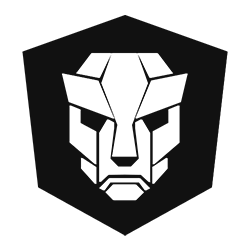
Spring Boot JSF ile Primefaces Kullanımı
Spring Boot JSF ile Primefaces Kullanımı
1 ) Spring Boot ile Jsf Uygulaması
Öncelikle Spring Boot ile JSF projesi nasıl oluşturulur anlatmıştık.Buradan o dersi inceleyip projenin son halini indirebilirsiniz.O proje üzerinde primefaces kütüphanesini ekleyeceğiz.
2 ) Primefaces Araçlarının Eklenmesi
Önceki derste anlattığımız hellojsf projesini açalım ve devam edelim.
2.1 ) Pom Xml Düzenlenmesi
Primefaces tema kütüphanesi maven repositoryde olmadığı için repo bilgisini ayrı ekledim
<!-- Primefaces Theme Repositories --> <repositories> <repository> <id>prime-repo</id> <name>Prime Repo</name> <url>http://repository.primefaces.org</url> </repository> </repositories>
Primefaces kütüphanesini ve repositorysini özel olarak eklediğimiz tema kütüphanesini de Dependency kısmına ekledim
<!-- Primefaces Dependency -->
<dependency>
<groupId>org.primefaces</groupId>
<artifactId>primefaces</artifactId>
<version>${primefaces.version}</version>
</dependency>
<dependency>
<groupId>org.primefaces.themes</groupId>
<artifactId>all-themes</artifactId>
<version>${primefaces.theme.version}</version>
</dependency>
Pom Xml son hali
<?xml version="1.0" encoding="UTF-8"?>
<project xmlns="http://maven.apache.org/POM/4.0.0" xmlns:xsi="http://www.w3.org/2001/XMLSchema-instance" xsi:schemaLocation="http://maven.apache.org/POM/4.0.0 http://maven.apache.org/xsd/maven-4.0.0.xsd">
<modelVersion>4.0.0</modelVersion>
<groupId>com.atakancoban</groupId>
<artifactId>helloJsf</artifactId>
<version>0.0.1-SNAPSHOT</version>
<packaging>war</packaging>
<name>helloJsf</name>
<description>Spring Boot ile JSF Merhaba Dünya Örnegi!</description>
<parent>
<groupId>org.springframework.boot</groupId>
<artifactId>spring-boot-starter-parent</artifactId>
<version>2.0.3.RELEASE</version>
<relativePath /> <!-- lookup parent from repository -->
</parent>
<properties>
<project.build.sourceEncoding>UTF-8</project.build.sourceEncoding>
<project.reporting.outputEncoding>UTF-8</project.reporting.outputEncoding>
<java.version>1.8</java.version>
<jsf.version>2.2.9</jsf.version>
<primefaces.version>6.1</primefaces.version>
<primefaces.theme.version>1.0.10</primefaces.theme.version>
</properties>
<!-- Primefaces Theme Repositories -->
<repositories>
<repository>
<id>prime-repo</id>
<name>Prime Repo</name>
<url>http://repository.primefaces.org</url>
</repository>
</repositories>
<dependencies>
<!-- Spring Dependency -->
<dependency>
<groupId>org.springframework.boot</groupId>
<artifactId>spring-boot-starter-web</artifactId>
</dependency>
<dependency>
<groupId>org.springframework.boot</groupId>
<artifactId>spring-boot-starter-tomcat</artifactId>
<scope>provided</scope>
</dependency>
<dependency>
<groupId>org.springframework.boot</groupId>
<artifactId>spring-boot-starter-test</artifactId>
<scope>test</scope>
</dependency>
<!-- JSF Dependency -->
<dependency>
<groupId>com.sun.faces</groupId>
<artifactId>jsf-api</artifactId>
<version>${jsf.version}</version>
</dependency>
<dependency>
<groupId>com.sun.faces</groupId>
<artifactId>jsf-impl</artifactId>
<version>${jsf.version}</version>
</dependency>
<!-- Tomcat Embed Dependency -->
<dependency>
<groupId>org.apache.tomcat.embed</groupId>
<artifactId>tomcat-embed-jasper</artifactId>
</dependency>
<!-- Primefaces Dependency -->
<dependency>
<groupId>org.primefaces</groupId>
<artifactId>primefaces</artifactId>
<version>${primefaces.version}</version>
</dependency>
<dependency>
<groupId>org.primefaces.themes</groupId>
<artifactId>all-themes</artifactId>
<version>${primefaces.theme.version}</version>
</dependency>
</dependencies>
<build>
<plugins>
<plugin>
<groupId>org.springframework.boot</groupId>
<artifactId>spring-boot-maven-plugin</artifactId>
</plugin>
</plugins>
</build>
</project>
2.2 ) SpringBootApplication Sınıfı Düzenlenmesi
Spring uygulaması üzerinde jsf ayarlarını yaptığımız kısımda primefaces ile ilgili ayarlar ekliyoruz.Birer satır bilgiyi yorum satırı olarak ekledim detaylı araştırabilirsiniz.
@Bean
public ServletContextInitializer servletContextInitializer() {
return servletContext -> {
servletContext.setInitParameter("com.sun.faces.forceLoadConfiguration", Boolean.TRUE.toString());
//Primefacesin ücretsiz temalarından bootstrap örneği yaptık değiştirebilirsiniz
servletContext.setInitParameter("primefaces.THEME", "bootstrap");
//Primefaces client browser tarafında kontrol edilebilme örneğin textbox 10 karakter olmalı vs..
servletContext.setInitParameter("primefaces.CLIENT_SIDE_VALIDATION", Boolean.TRUE.toString());
//Xhtml sayfalarında commentlerin parse edilmemesi.
servletContext.setInitParameter("javax.faces.FACELETS_SKIP_COMMENTS", Boolean.TRUE.toString());
//primefaces icon set için
servletContext.setInitParameter("primefaces.FONT_AWESOME", Boolean.TRUE.toString());
};
}
Spring Boot Application(HelloJsfApplication.java) son hali
</pre>
package com.atakancoban.helloJsf;
import javax.faces.webapp.FacesServlet;
import org.springframework.boot.SpringApplication;
import org.springframework.boot.autoconfigure.SpringBootApplication;
import org.springframework.boot.web.servlet.ServletContextInitializer;
import org.springframework.boot.web.servlet.ServletListenerRegistrationBean;
import org.springframework.boot.web.servlet.ServletRegistrationBean;
import org.springframework.context.annotation.Bean;
import org.springframework.context.annotation.ComponentScan;
import org.springframework.context.annotation.Configuration;
import com.sun.faces.config.ConfigureListener;
@SpringBootApplication
@Configuration
@ComponentScan("com.atakancoban")
public class HelloJsfApplication {
public static void main(String[] args) {
SpringApplication.run(HelloJsfApplication.class, args);
}
//JSF Configration Başlangıc
@Bean
public ServletRegistrationBean<FacesServlet> facesServletRegistraiton() {
ServletRegistrationBean<FacesServlet> registration = new ServletRegistrationBean<FacesServlet>(new FacesServlet(), new String[] { "*.xhtml" });
registration.setName("Faces Servlet");
registration.setLoadOnStartup(1);
return registration;
}
@Bean
public ServletContextInitializer servletContextInitializer() {
return servletContext -> {
servletContext.setInitParameter("com.sun.faces.forceLoadConfiguration", Boolean.TRUE.toString());
//Primefacesin ücretsiz temalarından bootstrap örneği yaptık değiştirebilirsiniz
servletContext.setInitParameter("primefaces.THEME", "bootstrap");
//Primefaces client browser tarafında kontrol edilebilme örneğin textbox 10 karakter olmalı vs..
servletContext.setInitParameter("primefaces.CLIENT_SIDE_VALIDATION", Boolean.TRUE.toString());
//Xhtml sayfalarında commentlerin parse edilmemesi.
servletContext.setInitParameter("javax.faces.FACELETS_SKIP_COMMENTS", Boolean.TRUE.toString());
//primefaces icon set için
servletContext.setInitParameter("primefaces.FONT_AWESOME", Boolean.TRUE.toString());
};
}
@Bean
public ServletListenerRegistrationBean<ConfigureListener> jsfConfigureListener() {
return new ServletListenerRegistrationBean<ConfigureListener>(new ConfigureListener());
}
//JSF Configration Sonu
}
<pre>
2.3 ) Xhtml & Primefaces İlişkilendirmesi
Xhtml sayfasında primefaces araçlarını kullanmak için kütüphanesini eklememiz gerekli.
xmlns:p="http://primefaces.org/ui"
Xhtml sayfası
<!DOCTYPE html PUBLIC "-//W3C//DTD XHTML 1.0 Transitional//EN" "http://www.w3.org/TR/xhtml1/DTD/xhtml1-transitional.dtd">
<html xmlns="http://www.w3.org/1999/xhtml" xmlns:ui="http://java.sun.com/jsf/facelets" xmlns:f="http://java.sun.com/jsf/core" xmlns:h="http://java.sun.com/jsf/html" xmlns:p="http://primefaces.org/ui">
<h:head></h:head>
<body>
<h:form>
<h:outputLabel value="#{helloBean.message}" />
<h:commandButton value="Hello World!" actionListener="#{helloBean.clickHelloWorldButton}" />
<p:outputLabel value="#{helloBean.message}"/>
<p:commandButton value="Primefaces" icon="fa fa-fw fa-motorcycle " style="padding-bottom:5px" actionListener="#{helloBean.clickHelloWorldButton}"/>
<p:calendar/>
</h:form>
</body>
</html>
2.4 ) Önizleme
Primefaces araçları xml kısmı
<p:outputLabel value="#{helloBean.message}"/>
<p:commandButton value="Primefaces" icon="fa fa-fw fa-motorcycle "
style="padding-bottom:5px" actionListener="#{helloBean.clickHelloWorldButton}"/>
<p:calendar/>
Burada icon= fa-motorcycle kısmı FONT_AWESOME eklentisi ile olmaktadır.
SpringApplication ayarları kısmında bunu eklemiştik.Detayları Burada.
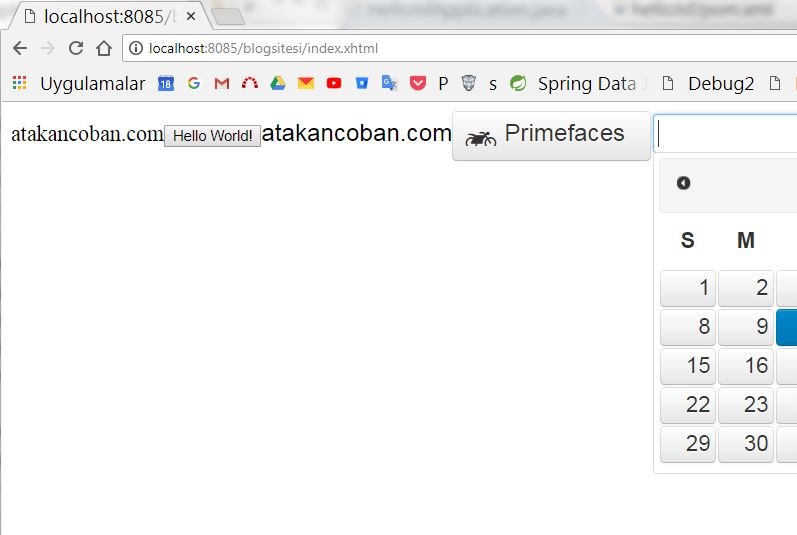
Projeyi Buradan indirebilirsiniz
Benzer Bloglar : Şükrü Çakmak